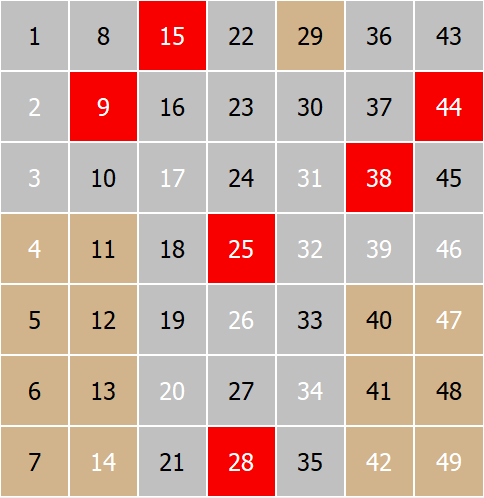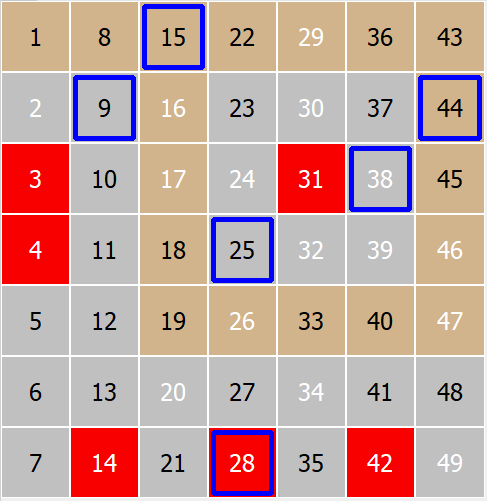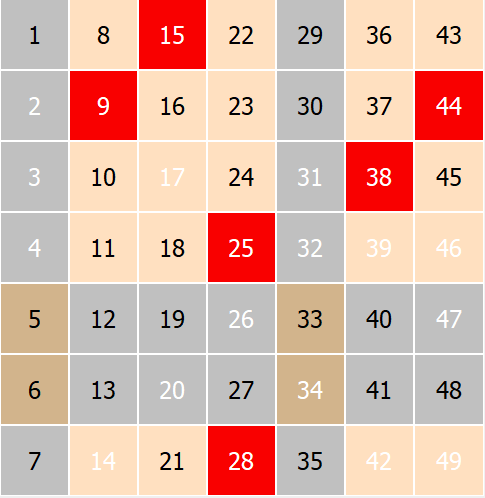The Ticket View window shows currently opened game's Ticket View.
Window can be docked to the edge of other software windows or can be floating over the screen.
This window is opened by default on left side.
To control the visibility of this window, on main software toolbar,
please click on the tab Interface then from menu Ticket Visibility select desired window position.
You can also use Drag & Drop operation: place a mouse on the Ticket View's title bar, click left mouse button, hold, and drag window to desired position.
On the top of the Ticket window there is a toolbar with the following buttons
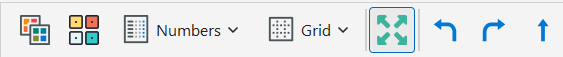
Switch Ticket Numbers View Mode
Here you can switch between between modes how the Ticket View will show the game numbers.
Individual numbers from the draw |
Numbers put over the previous draw, to see how they were drawn. |
|
|
< > |
|
Second button on left:
Switch Ticket Mode Numbers - Grid
Here you can change the ticket view between the Game Layout view and the Grid View
Game layout view shows all the special numbers types like Contact, Outside, Hot, Cold, Odd, Even |
Grid view shows Connected, Unconnected, Disconnected numbers |
|
|
< > |
|
.
Numbers Menu
Show Contact
Select this button to show or hide Contact numbers on the ticket view.
The Contact numbers are shown in gray background and the Outside numbers remain in brown a Ticket View.
Show Hot
Select this button to show or hide Hot numbers on the ticket view.
The Hot numbers are shown in white, and the Cold numbers remain in black on a Ticket View.
Grid Menu
Show Lines
Select this button to show or hide grid lines numbers on the ticket view.
Show Connected
Select this button to show or hide Connected numbers on the ticket view.
The Connected numbers are shown in orange a Ticket View.
Show Unconnected
Select this button to show or hide Unconnected numbers on the ticket view.
The Unconnected numbers are shown in gray background
The Disconnected numbers remain in brown background on a Ticket View.
Please the Numbers Grid topic which describes the grid lines and other types of numbers.
Next button on the right side of grid menu is fit button
Fit To Window
Check this button to have Ticket View fit into its window side permanently
If this button is unchecked then you can resize the ticket view manually. on the right side of the view, a small splitter will appear.
You can drag this splitter with a mouse on left and right to resize the view manually.
Previous Numbers and Next Numbers
Click on any of these buttons to see the previous or next game drawing.
Last Lottery Draw
Click this button to move the view to show the last lottery draw