The Ticket View window shows all lottery numbers of currently opened games.
Window can be docked to the edge of other software windows or can be floating over the screen.
This window is opened by default on left side.
To control the visibility of this window, on main software toolbar,
please click on the tab Interface then from menu Numbers Visibility select desired window position.
You can also use Drag & Drop operation: place a mouse on the Ticket View's title bar, click left mouse button, hold, and drag window to desired position.
We use term 'lottery numbers' instead of 'lottery drawings'. However lottery drawings are an appropriate term in US
but for example, in other languages thew word draw translates to something like draw something on the paper with a pen.
You cannot edit game numbers directly on window, to do so use Lottery Numbers feature.
Sample picture of Lottery Numbers page:
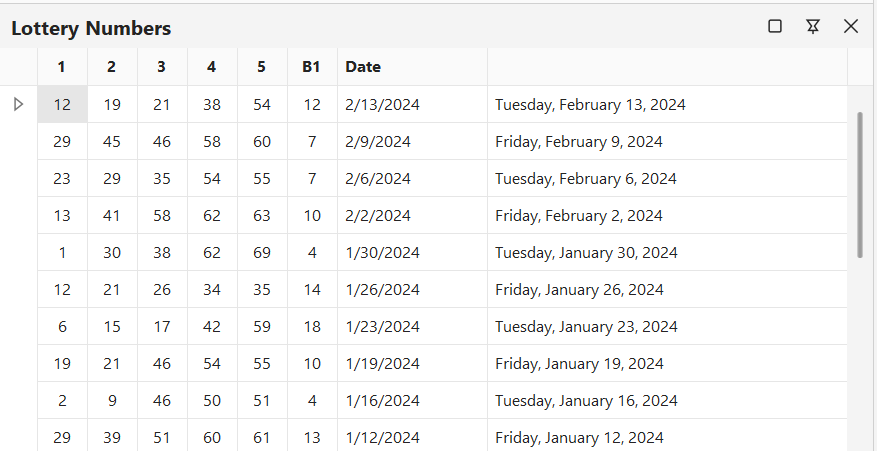
On the bottom of window there is a small navigator control with small button:
|<< button move to first lottery draw
<< button moves to previous page
< button move to previous lottery draw
> button move to next lottery draw
>> button moves to next page
>>| button move to last lottery draw
Selected numbers are automatically shown on main Ticket View