Slant Right Lines
Here in the picture, you can see (circled in the yellow) numbers that are in one of right slant lines of Ticket View.

However, the slant lines are by definition straight slant lines, but we include corner numbers into first or last slant lines
For example, then numbers 6,7,14 will be the first line and numbers 36,44,43 will be the last slant line.
Slant Lines Right analysis method is analyzing occurrences of numbers that were drawn in Slant Lines Right of ticket view.
if you want to see how many numbers were drawn from individual lines, select from menu Lines / Slant Lines Right / Line 1 or 2 etc
Lottery draw numbers are usually spread across the entire ticket view. It is rare that all numbers are drawn just from one slant line.
Here is an example diagram
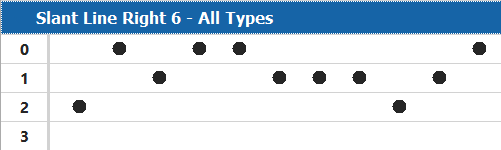
If number was NOT drawn then diagram will show a point in row 0
If number was drawn then diagram will show a point in row 1 or 2 etc, that depends on how many numbers were drawn.
If game numbers are like 1 3 10 22 32 45, one number from slant line were drawn (32 ). In that case diagram will show point in row 1.
The next diagrams will show analyzes of numbers that were drawn from individual Slant Lines Right and at the same time were drawn as Contact, Cold etc numbers
In this analysis method the Number Type Switch is enabled.
The main number types are:
Contact, Outside, Hot, Cold, Odd, Even, Connected, Unconnected, Disconnected
Visual Analyser analyzes numbers in their every possible combination with each other.
Just to remind you, each special number type can be drawn as a single type of a number or as in combination with other types.
When you change the primary number type using Number Type Switch then you can see diagrams showing the analyzes of the analyzed numbers and also how these numbers are drawn as the primary number type in combination with other number types
Example when primary number is the Outside type:
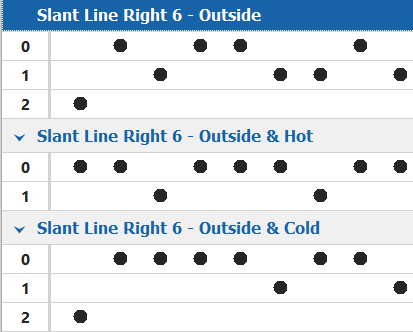 etc.
etc.
The next diagrams will show analyzes of numbers that were drawn in slant line as Outside and at the same time Outside & Even, Outside & Connected etc numbers
Please see also Analysis Screen topic for more info on how to interpret diagrams.