Visual Lottery Analyser uses 9 types of special numbers:
Contact, Outside, Hot, Cold, Odd, Even or Connected, Unconnected, Disconnected
On the Visual Analyser window toolbar there are the following buttons
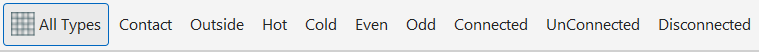 :
:
By default after you open the window the All Types button is checked,
All Types means the numbers are analyzed as is and primary number type is off.
When you analyze something then analysis screen show diagrams in the following order
1.The diagram with primary number type is shown
2.Next diagrams show the primary number type with combination of other types
For example, if you select from the analyzer menu Lines > Horizontal Lines > Line 1 then you will see couple of diagrams:
The diagrams show the numbers analysis that were drawn in a horizontal line 1
1.Horizontal Line 1 - All Types
First diagram shows analysis of numbers as they were drawn as is.
2.Horizontal Line 1 - Contact
were drawn as Contact number.
3.Horizontal Line 1 - Outside
were drawn as Outside number
4.Horizontal Line 1 - Hot
were drawn as Hot number.
5.Horizontal Line 1 - Cold
were drawn as Cold number.
6.Horizontal Line 1 - Even
were drawn as Even number.
7.Horizontal Line 1 - Odd
were drawn as Odd number.
8.Horizontal Line 1 - Connected
were drawn as Connected number.
9.Horizontal Line 1 - Unconnected
were drawn as Unconnected number.
10.Horizontal Line 1 - Contact & Disconnected
were drawn as Disconnected number.
In the sample above the primary type was All Types so the diagrams did not show any other combinations.
But you can change the primary number type by clicking on a number type button and make selected type a primary type of number.
After that when you analyze anything the diagrams will show diagrams in the following order
1.The diagram with selected primary number type is shown
2.Next diagrams show the primary number type with combination of other types
For example, if you click on Hot button type and you if you select from the analyzer menu Lines > Horizontal Lines > Line 1 then you will see diagrams:
1.Horizontal Line 1 - Hot
First diagram shows analysis of numbers as they were drawn as Hot numbers first.
2.Horizontal Line 1 - Contact
were drawn as Hot & Contact number.
3.Horizontal Line 1 - Outside
were drawn as Hot & Outside number
4.Horizontal Line 1 - Even
were drawn as Hot & Even number.
5.Horizontal Line 1 - Odd
were drawn as Hot & Odd number.
6.Horizontal Line 1 - Connected
were drawn as Hot & Connected number.
7.Horizontal Line 1 - Unconnected
were drawn as Hot & Unconnected number.
8.Horizontal Line 1 - Contact & Disconnected
were drawn as Hot & Disconnected number.
By using switch buttons on a toolbar you can perform many additional analyses and see how numbers are drawn in many combinations.
Not always all these buttons will be enabled to use, software will determine if certain analysis can be used with certain number types