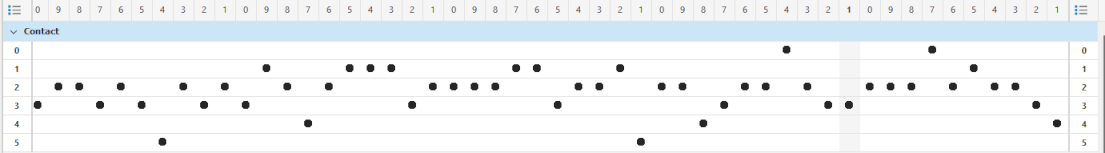In this section you can set how the analysis diagram can look.
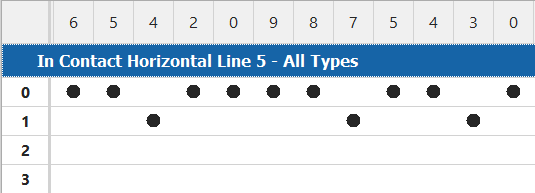
Properties
Use default view
If this option is checked the diagram will use software default font, row heights, otherwise you can set your own properties below:
Diagram title font name
Sets the font for diagram title.
Diagram title font properties
Sets the diagram's title's font style and size. If the font size size is too big and its height exceeds the row's height then it will be reduced.
Diagram row height
Sets the diagram's row height. This is the row where the points are shown.
Diagram column width
Sets the diagram's columns width.
![]()
Diagram title height
Sets the diagram's title height.
Point style
Here you can set the diagram's point style,
The point can be set as small dot, big dot or as a rectangle.
Colors
Acquire colors from skin
If this option is checked the diagram will use software default colors to paint the diagram, it will use current skin colors.
Otherwise, you can set your own properties below:
Analyser's background
Sets the background color for all diagrams
Diagram title fore color
Sets the diagram's title fore color
Diagram title back color
Sets the diagram's title background color
Point color
Sets the diagram's points color
Selected lottery draw's highlight color
Here you can set the color that highlight the currently selected draw on a Analyser Screen, in the picture below you can see it as the gray vertical line.