In the program you can open a game by clicking on an Open game buttons
One button is located on My Games toolbar, the second on my software toolbar.
Button on My Games window opens selected game on that window.
Button on main toolbar opens any selected game from any software feature.
Buy, if all windows are closed or no game is selected anywhere then this Game Selector window opens:
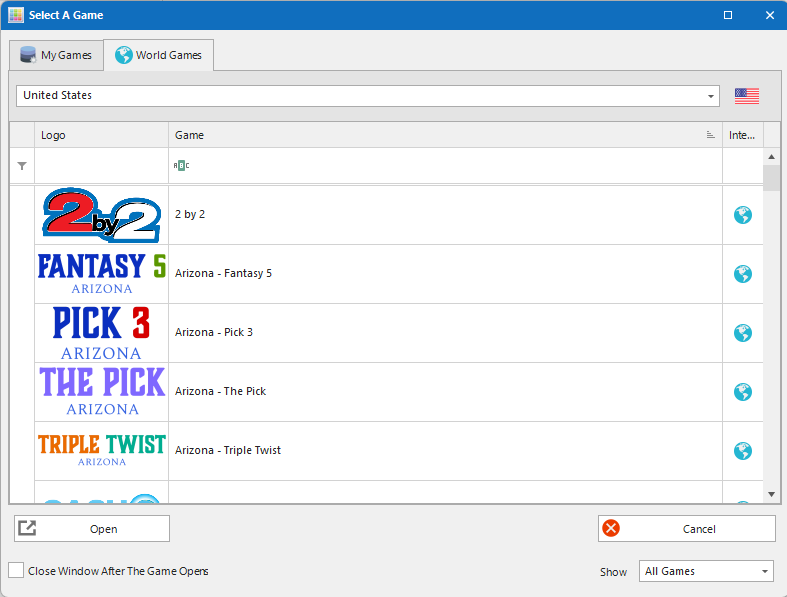
To open a game just select game on the list and then click the open button.
You can open a game from My Games Tab or World Games Tab list.
When you open game from World Games Tab the game will be added to your games if is not present.
You can also double click on a game logo or tape the logo with finger on touch screen.
To close window without opening, click the Cancel button.
On the bottom of window on left side is check mark Close window after game opens
If you check it then this window closes after you open the game using this window.
On right side is Show drop-down menu, you can filter the games view to show only selected game type.
You can see All games, standard, keno or pick games only.