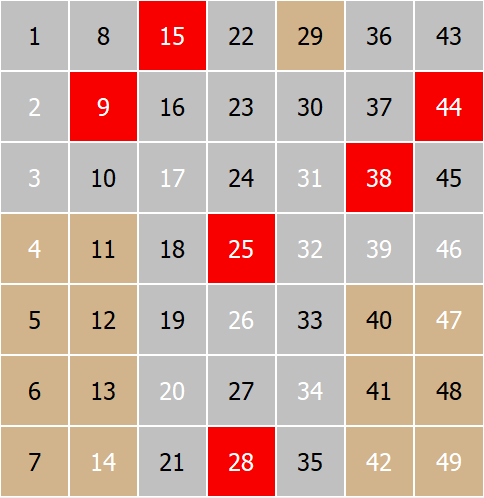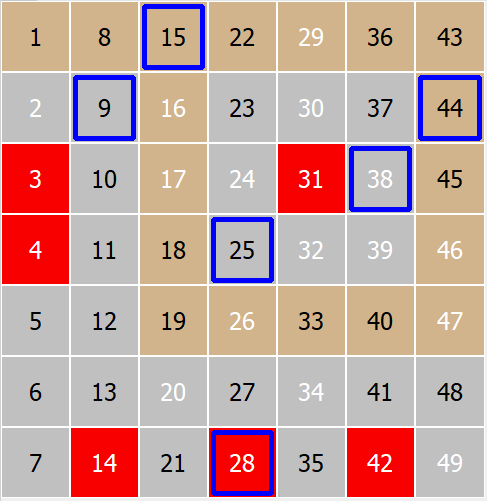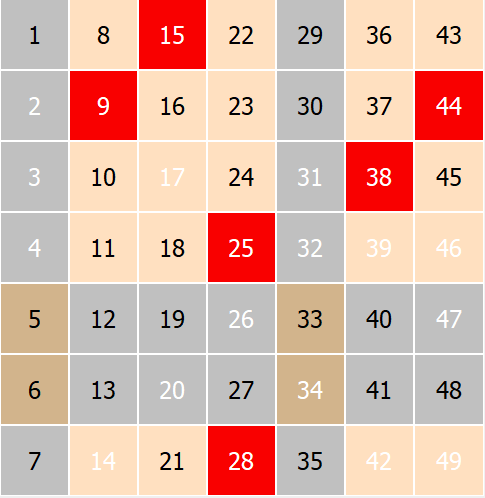Вікно Перегляд квитків показує перегляд квитків поточної відкритої гри .
Вікно може бути прикріплене до краю інших вікон програми або плаваюче над екраном.
За замовчуванням це вікно відкривається зліва.
Щоб керувати видимістю цього вікна, на головній панелі інструментів програми,
натисніть на вкладку Інтерфейс і в меню Видимість квитків виберіть потрібну позицію вікна.
Ви також можете використовувати операцію Drag & Drop: помістіть курсор миші на заголовок вікна Квиток, натисніть ліву кнопку миші, утримуючи її, і перетягніть вікно в потрібне місце.
У верхній частині вікна Квитка знаходиться панель інструментів з наступними кнопками
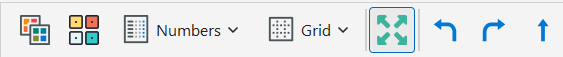
Переключити режим відображення номерів квитків
Тут ви можете перемикатися між режимами відображення номерів квитків у вікні Ticket View .
Індивідуальні номери з жеребкування |
Номери, нанесені поверх попереднього тиражу, щоб побачити, як вони були витягнуті. |
|
|
< > |
|
Друга кнопка зліва:
Переключити режим квитків Номери <> Сітка
Тут ви можете змінити вигляд квитків між видом "Схема гри " та видом "Сітка
Вид "Схема гри"показує всі спеціальні типи номерів, такі як Контактний, Зовнішній , Гарячий, Холодний , Непарний , Парний |
Вид сіткипоказує Підключені, Непідключені, Відключені номери |
|
|
< > |
|
.
Numbers Menu
Show Contact
Select this button to show or hide Contact numbers on the ticket view.
The Contact numbers are shown in gray background and the Outside numbers remain in brown a Ticket View.
ShowHot
Select this button to show or hide Hot numbers on the ticket view.
The Hot numbers are shown in white, and the Cold numbers remain in black on a Ticket View.
Grid Menu
Show Lines
Select this button to show or hide grid lines numbers on the ticket view.
ShowConnected
Select this button to show or hide Connected numbers on the ticket view.
The Connected numbers are shown in orange a Ticket View.
ShowUnconnected
Select this button to show or hide Unconnected numbers on the ticket view.
The Unconnected numbers are shown in gray background
The Disconnected numbers remain in brown background on a Ticket View.
Please the Numbers Grid topic which describes the grid lines and other types of numbers.
Next button on the right side of grid menu is fit button
Fit To Window
Check this button to have Ticket View fit into its window side permanently
If this button is unchecked then you can resize the ticket view manually. on the right side of the view, a small splitter will appear.
You can drag this splitter with a mouse on left and right to resize the view manually.
Previous Numbers and Next Numbers
Click on any of these buttons to see the previous or next game drawing.
Last Lottery Draw
Click this button to move the view to show the last lottery draw