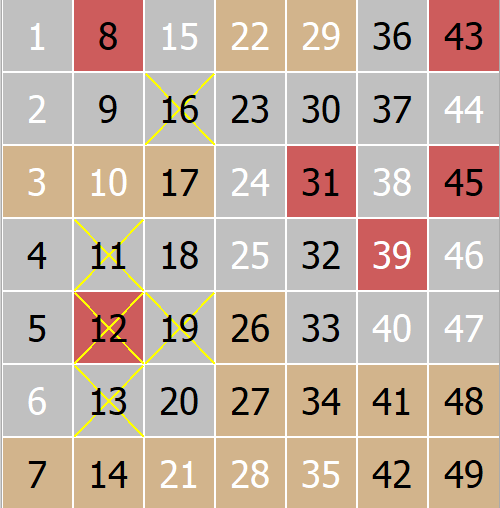Colors
Here you can set the colors that are used by the program to show different elements of the ticket view
Lottery Numbers
The lottery numbers that are drawn in a game. Not the bonus numbers.
By default these numbers are painted as big red squares.
If bonus numbers are drawn separately they will be drawn on separate ticket view with red color used for painting main numbers.
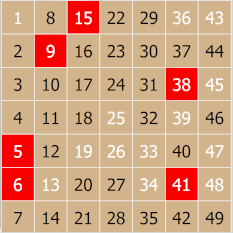
New lottery numbers (drawn on previous)
When ticket view is in 2X mode then the new drawn numbers are painted using this property color.
By default these numbers are painted as blue bold borders.
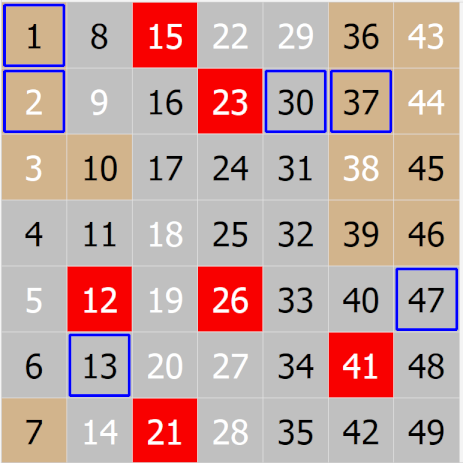
Here you can set color for the contact numbers.
On sample picture above they are painted in gray.
Here you can set color for the outside numbers.
On sample picture above they are painted in brown.
Here you can set color for the hot numbers. By default these numbers are painted white.
On first sample picture above you can see the actual numbers in white.
Here you can set color for the cold numbers. By default these numbers are painted black.
On first sample picture above you can see the actual numbers in black.
Bonus numbers same pool
The bonus numbers that are drawn in a game from the same pool.
By default these numbers are painted as big red squares in red color, lighter color than is used for the main numbers.

New bonus numbers in same pool
The new bonus lottery numbers that are drawn in a game when they are drawn from the same pool.
By default these numbers are painted as big blue bold borders in lighter color than is used for the main new numbers.
Here below in sample picture bonus pool numbers are 8 and 9

Here you can set color for the unconnected numbers.
On sample picture below they are painted in gray.
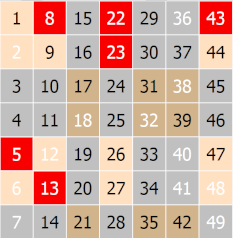
Here you can set color for the connected numbers.
On sample picture below they are painted in pink and including draw numbers in red.
Here you can set color for the disconnected numbers.
On sample picture below they are painted in brown
Wheel System & Tickets Numbers
Here you can set color for the selected by the wheel system combination numbers or ticket numbers.
By default these numbers are painted as big light blue cross.
User Selected Numbers
Here you can set color for the numbers you select with mouse for example when using Tickets Advanced Generator you need to select your own numbers.
By default these numbers are painted on ticket view as circles in yellow color.
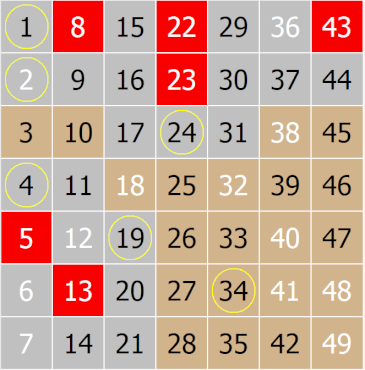
Grid line color
This option sets the color for lines to show the lines of Grid Analyzing concept
By default these numbers are painted on ticket view as circles in yellow color.
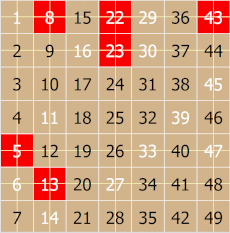
Disabled numbers
Not intended to use it yet with software, for our internal use.
Properties
Here you can set the properties of the ticket view :
Ticket font
You can set here the font used to show numbers on Ticket View. Select font the drop-down menu on the right side of option.
Height adjustment, Width adjustment
Those two properties can be used in a case when the ticket view's window is not fitting correctly inside the bounds of the parent window.
Also, those properties can be used to set the ticket view with some padding size on the right and end bottom size.
Setting any of above values will result in decreased size of ticket view's height and width about that value.
New number border size
When ticket view is in 2X mode then the new drawn numbers are painted using this property color.
This option sets the border either for main or bonus numbers.
By default these numbers are painted as blue borders. Here you can set the size of borders.
Here is the sample of view with thicker borders, than those you have seen above with New lottery numbers (drawn on previous) option.
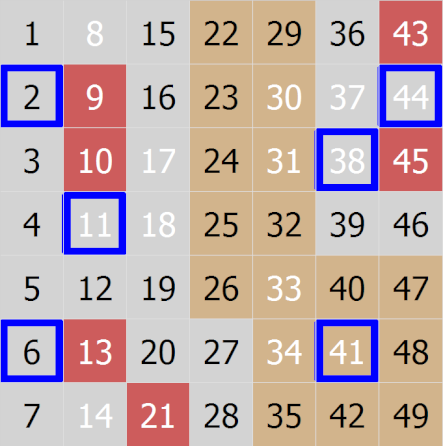
New bonus pool number border size
When ticket view is in 2X mode and a game has a bonus number that are in the same pool, here you can set the border thickness for bonus pool numbers
By default these numbers are painted as light blue borders. Here you can set the size of borders.
Cross line width
Sets the width of cross lines on a ticket view, the crossed lines are used to show selected ticket, selected wheel combination numbers or any other tips shown as crossed lines